2011-02-21 posted in [点滴技术] with tags: [技术, linux, mac, quicksilver, win, 推荐, and 生产力]
不知道你是否已经厌烦了点击开始菜单,找到合适的应用,点击应用这个繁琐的流程, 是否想着一个命令或者一个操作就打开自己想要的应用,本文就是说明在主流的操作系统(Win,Mac,Linux)下 最常用的快速启动应用.或许你每天都在用它们,或许你是第一次听说,无论如何不妨可以 来尝试下,那种快速直达的快感.
文中不讨论过多的复杂应用,只是想实现一个简单的目标,即快速地打开自己想要打开的应用.让我们开始 这次提高自己生产力之旅吧.
Mac
首先说到的是苹果的Mac,是因为Mac下的
Quicksilver 可谓是这几个类似应用下最成熟和最让人欣喜的应用.
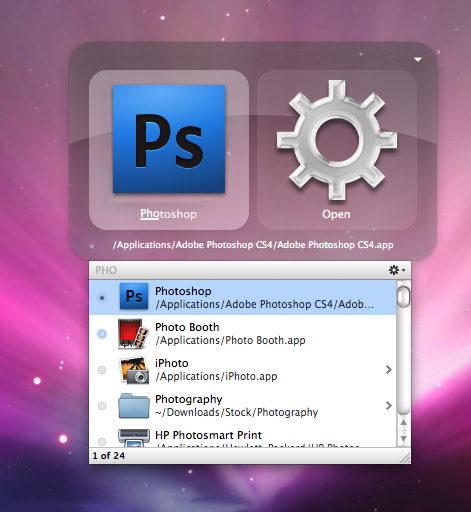
有了它后,你的流程则是,调出
Quicksilver ,输入目标应用名字中所含的字符,
Quicksilver 会自动匹配, 当找到自己的目标应用后,点击回车即可.
这个过程便完全使用键盘完成了,至于键盘之于鼠标的高效性,不妨可参考Xuyou的系列文章
完全用命令行工作-1: 拔掉你的鼠标.
来自
发布者 的描述:
For those of you not familiar with Quicksilver, it's an application that lets you reach any program, folder or file in a few keystrokes. You don't have to go searching through your files, you don't have to worry about how your folders are arranged. For many, Quicksilver was a godsend in the pre-Spotlight Mac era. Although it's lost some of its importance with the new powerful search and Finder features in Leopard it still remains very much an excellent Mac application.
Win
我们再来看Win, Win下我试了不少的类似软件,最后还是比较喜欢的是
Colibri, 它没有
Quicksilver 那么强大, 但是在快速启动应用上得心应手.

来自
Colibri 官网的描述:
Type Ahead — Information at the Tips of Your Wings
Linux
让我们再回到程序员比较喜欢(我个人相比Mac我更喜欢Linux)的Linux, 与
Quicksilver 功能比较接近的
Gnome Do ,完全能够快速地完成目标.

来自
Gnome Do 官网的描述:
Simple, sleek, swift, smart. Do. GNOME Do allows you to quickly search for many items present on your desktop or the web, and perform useful actions on those items. GNOME Do is inspired by Quicksilver & GNOME Launch Box.
题后话: 因为主要的工作环境是Linux, 其次是Win,Mac则用得很少,当然对于操作系统我并没有什么偏见,因为目标才是最重要的, 哪个平台最适合干什么,我便会去用哪个平台,仅此而已. 在Linux下,我设置的快捷键是Alt+D,当然Win下的
Colibri 也用了相同的命令,话说 甩掉鼠标,生产力着实提高不少. 如果您是程序员,不妨今天就开始使用吧.
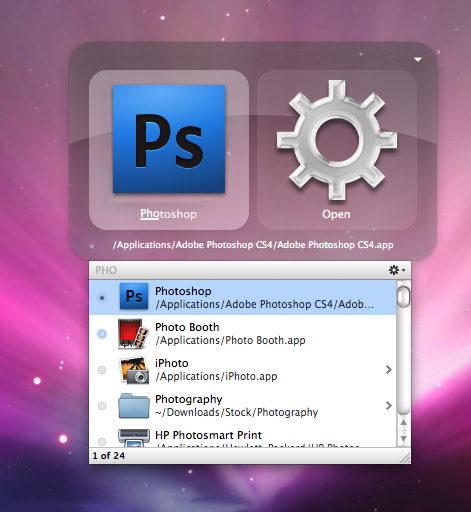 有了它后,你的流程则是,调出 Quicksilver ,输入目标应用名字中所含的字符, Quicksilver 会自动匹配, 当找到自己的目标应用后,点击回车即可.
这个过程便完全使用键盘完成了,至于键盘之于鼠标的高效性,不妨可参考Xuyou的系列文章 完全用命令行工作-1: 拔掉你的鼠标.
来自 发布者 的描述:
有了它后,你的流程则是,调出 Quicksilver ,输入目标应用名字中所含的字符, Quicksilver 会自动匹配, 当找到自己的目标应用后,点击回车即可.
这个过程便完全使用键盘完成了,至于键盘之于鼠标的高效性,不妨可参考Xuyou的系列文章 完全用命令行工作-1: 拔掉你的鼠标.
来自 发布者 的描述:
 来自 Colibri 官网的描述:
来自 Colibri 官网的描述:
 来自 Gnome Do 官网的描述:
来自 Gnome Do 官网的描述:
